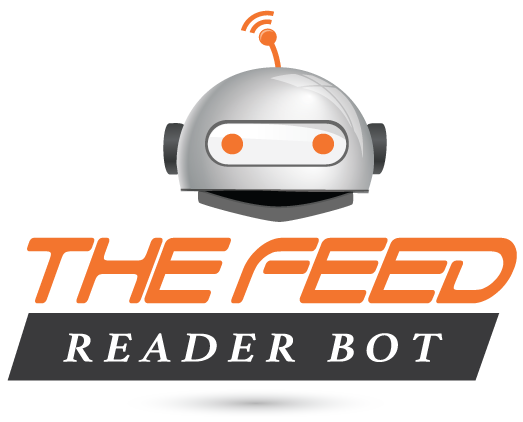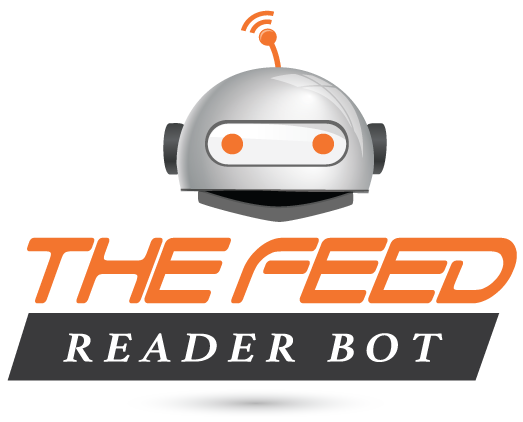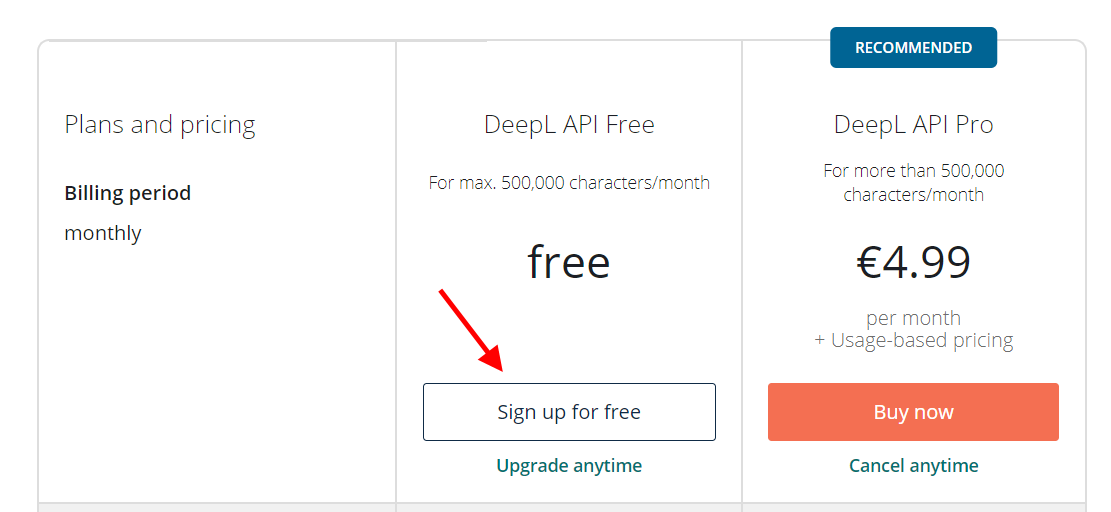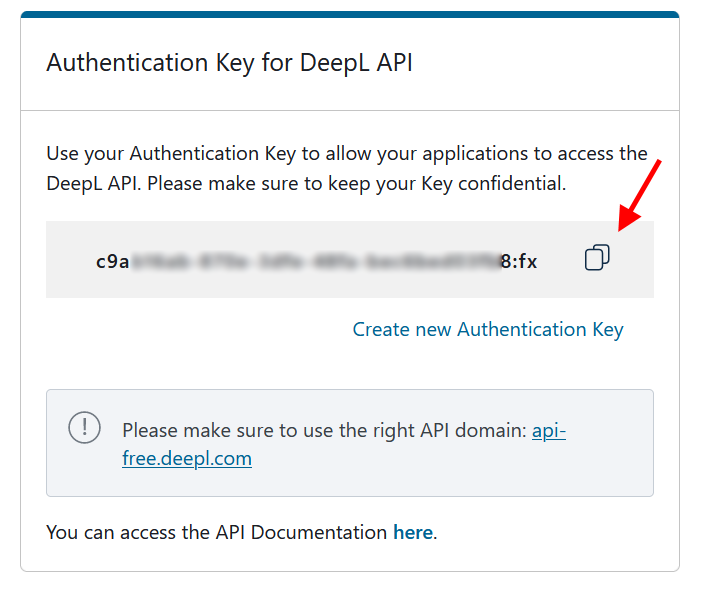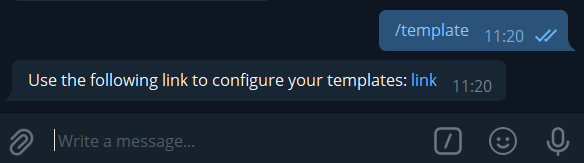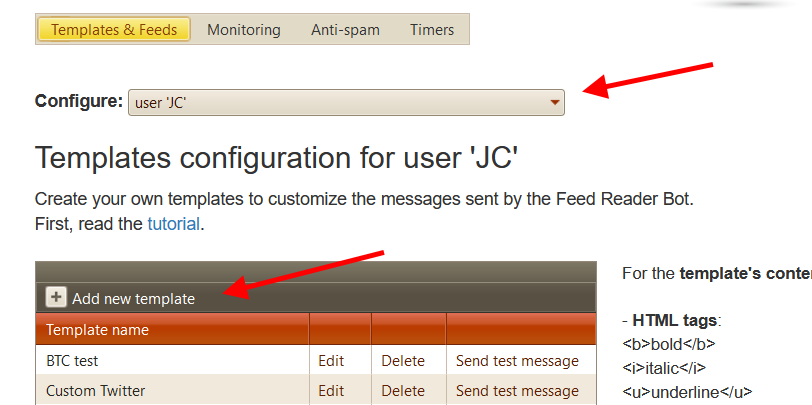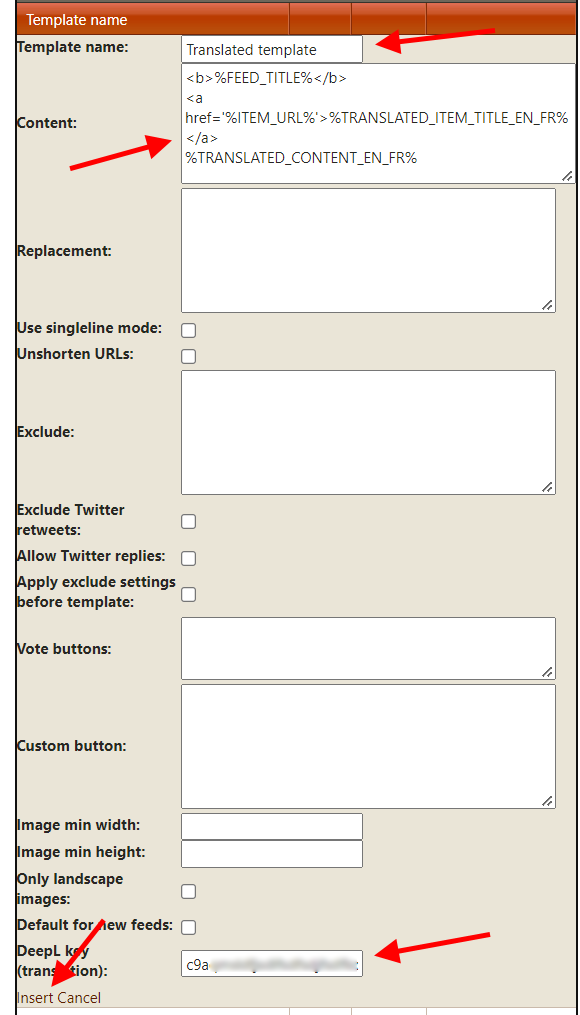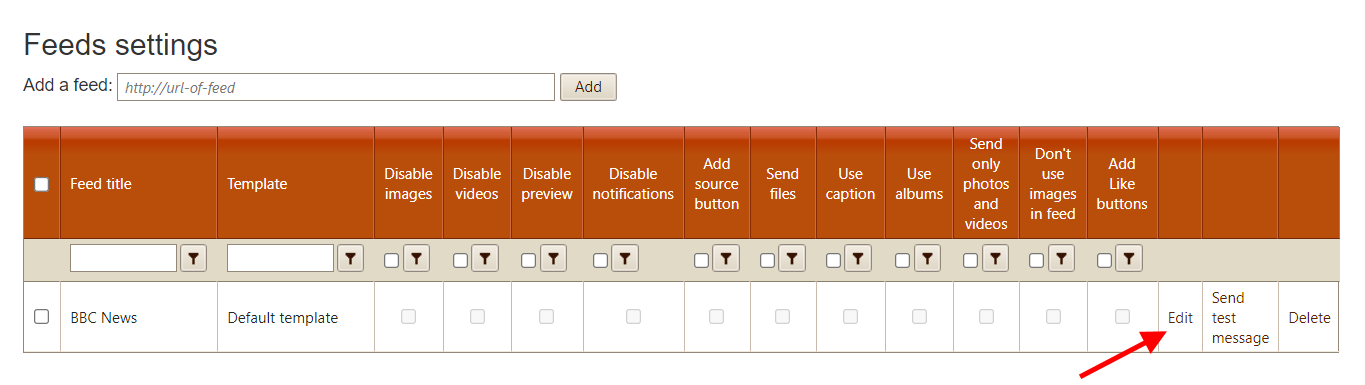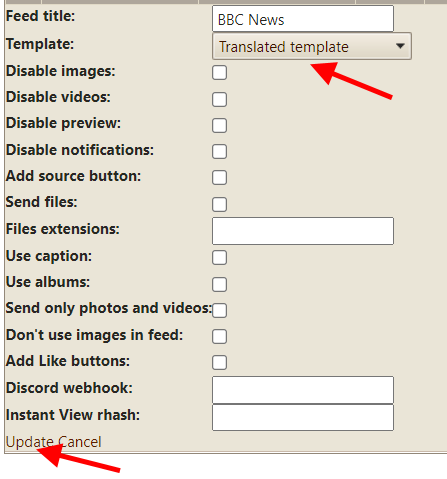Translation
The Feed Reader Bot can translate the messages it sends to you. Here is how:
1. Create a DeepL account
The bot uses the DeepL translation engine. The first step is to create a free account on DeepL website:
link
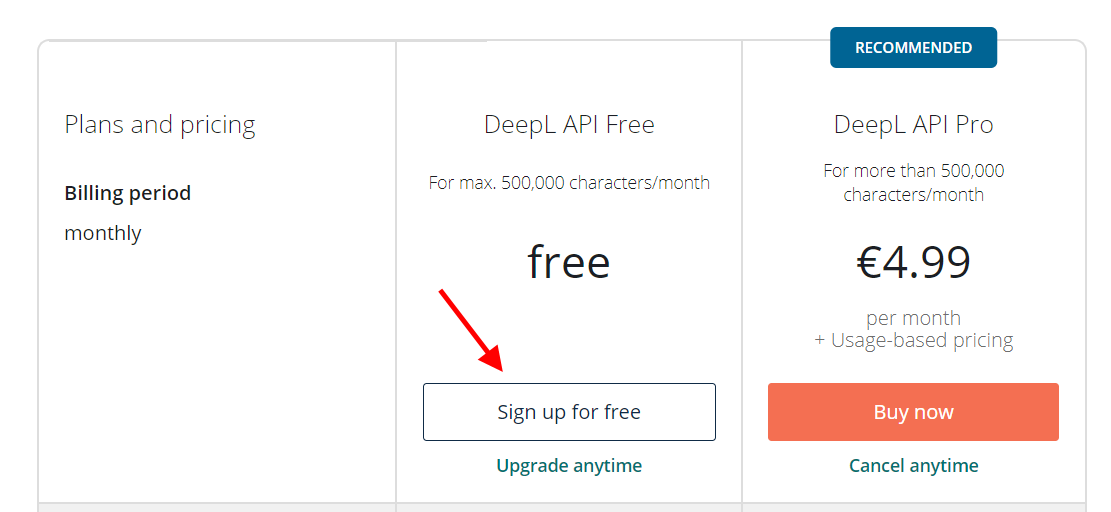
The service is free up to 500,000 characters per month (of course you can buy a pro account if you need more).
Once you've created an account, go to "Your Account - API keys" (
link):
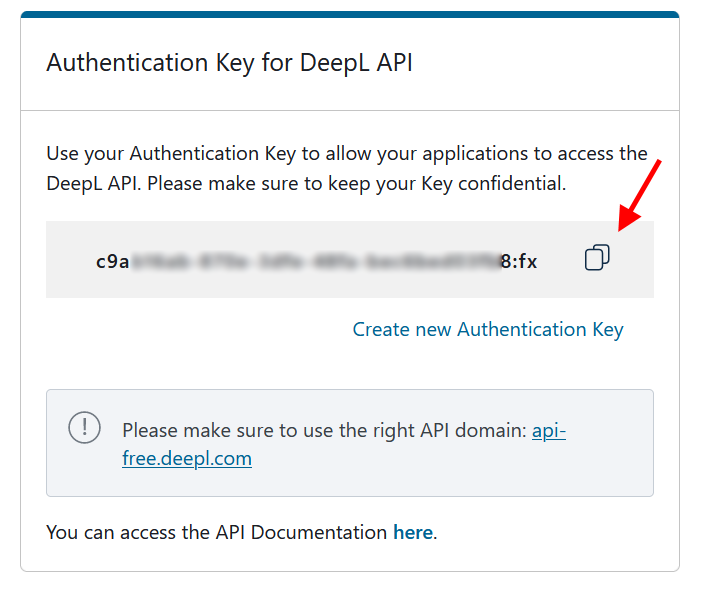
And click on the "copy to clipboard" icon (create a key if there is none).
2. Create a template
Go to the bot's chat window and type "/template":
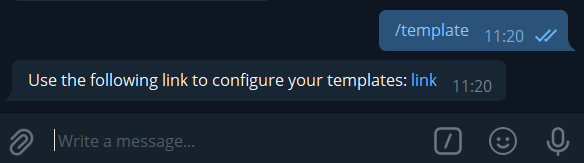
Click on the link. It opens the template page where you can configure the templates and settings of your feeds:
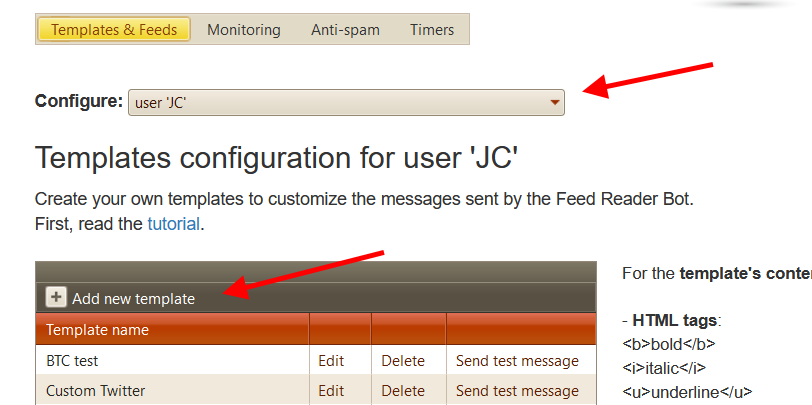
Select your account or the channel/group you want to configure, then click on "Add new template":
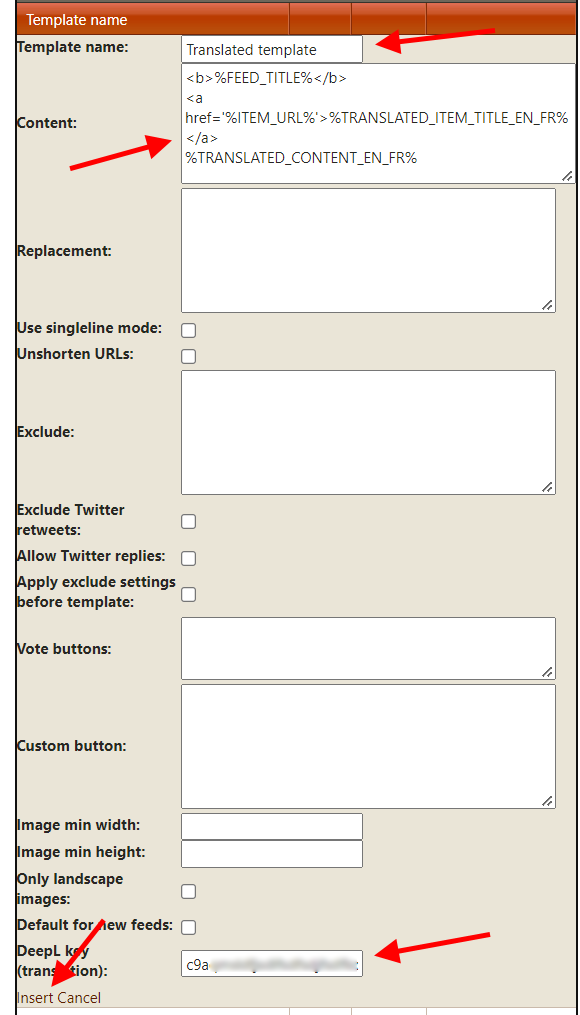
In the "DeepL key (translation)" textbox, paste the key you previously copied from your DeepL account.
Type a name for your template, and type the following text in the "Content" section:
<b>%FEED_TITLE%</b>
<a href='%ITEM_URL%'>%TRANSLATED_ITEM_TITLE_EN_FR%</a>
%TRANSLATED_CONTENT_EN_FR%
Here I want to translate the title and content from English to French.
The syntax to use is: %TRANSLATED_ITEM_TITLE_XX_YY% and %TRANSLATED_CONTENT_XX_YY%. XX is the source language, YY the target language.
The supported languages are:
Bulgarian (BG)
Chinese (ZH)
Czech (CS)
Danish (DA)
Dutch (NL)
English (EN)
Estonian (ET)
Finnish (FI)
French (FR)
German (DE)
Greek (EL)
Hungarian (HU)
Italian (IT)
Japanese (JA)
Latvian (LV)
Lithuanian (LT)
Polish (PL)
Portuguese (PT)
Romanian (RO)
Russian (RU)
Slovak (SK)
Slovenian (SL)
Spanish (ES)
Swedish (SV)
Example: to translate the content from English to Spanish, use %TRANSLATED_CONTENT_
EN_ES%
to translate the title from Russian to English, use %TRANSLATED_ITEM_TITLE_
RU_EN%
You can also use XX for the source language, in that case the DeepL engine will try to detect the language.
3. Configure your feed
Finally, you have to configure your feed to use this template.
In the "Feeds settings" grid, click on "Edit" for the feed you want to translate:
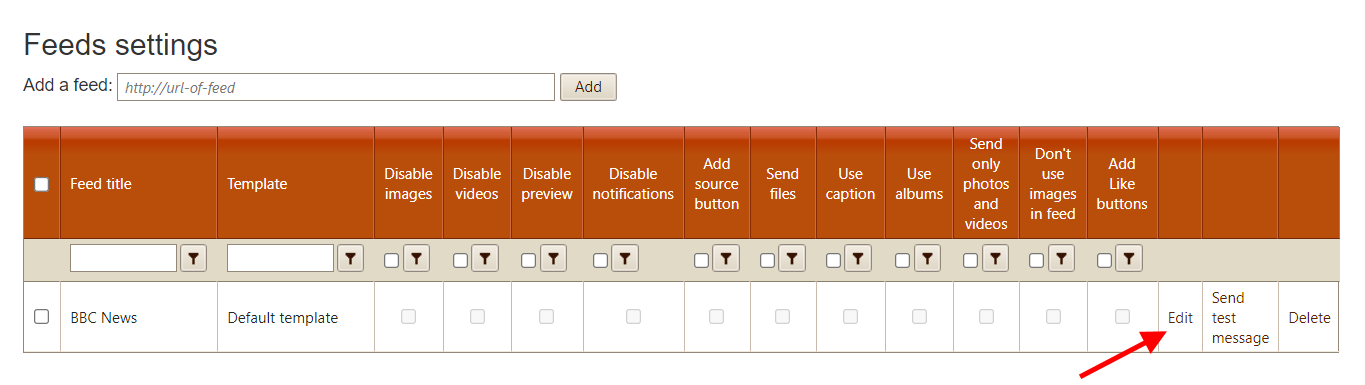
And change the template for the one you've created before:
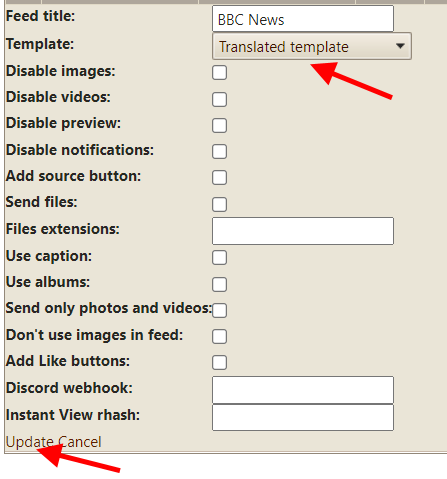
Don't forget to click on "update" ;)
Voilà! Now the messages sent from this feed will be translated :)
If you have any trouble, please contact
jcmag