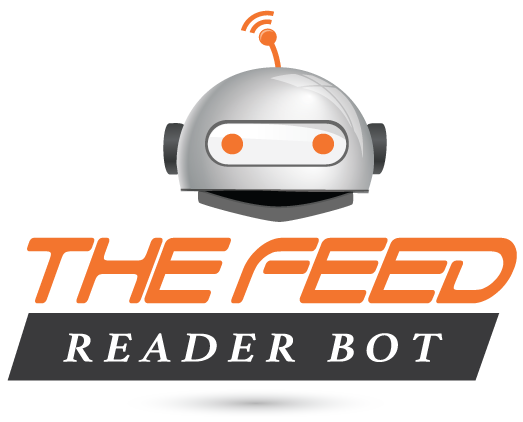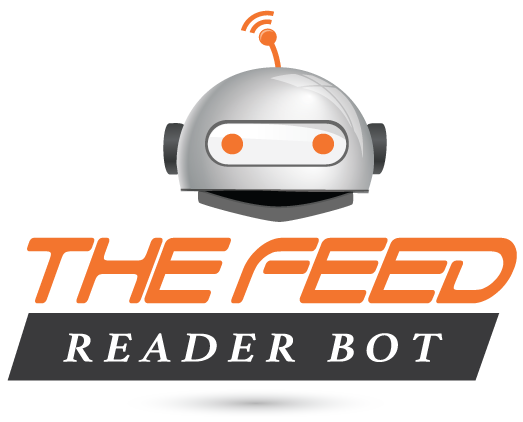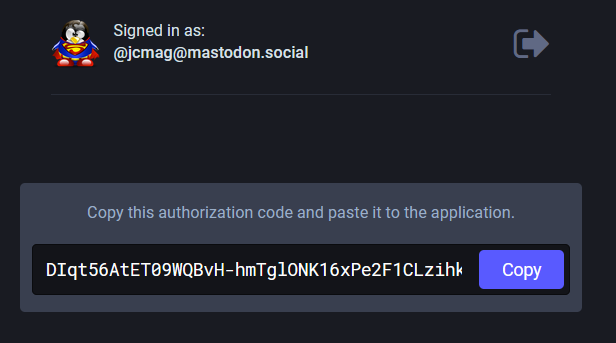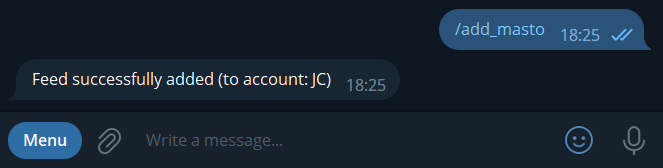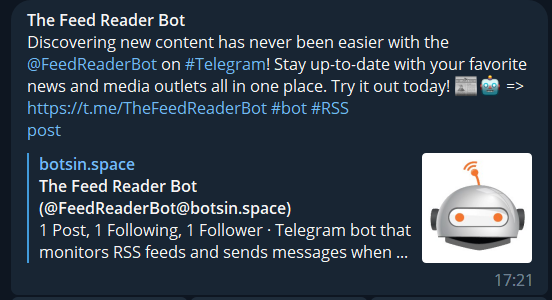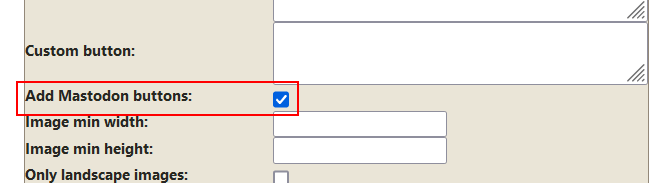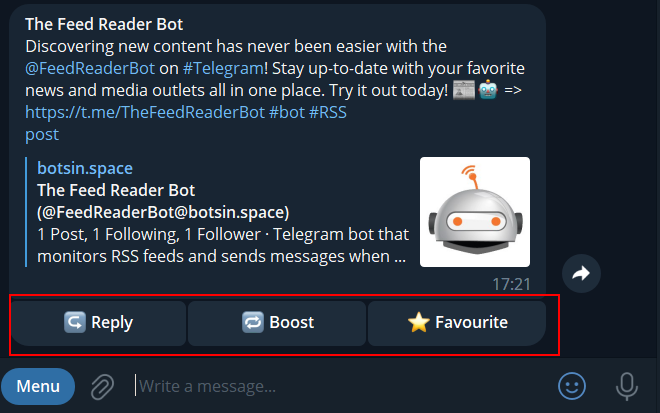Mastodon authentication
You can connect the bot to your Mastodon account. In this case, you don't have to manually add each account you want to follow, the bot will send you all the posts available on your home timeline!
First, you have to authorize the bot to access your Mastodon account. Send the
/masto command to the bot, with the domain name of your server (for example, if your account is @jcmag@mastodon.social, then your server is mastodon.social):
 For Premium/Elite users:
For Premium/Elite users: send the
/masto_write command if you want to be able to reply/boost/favourite posts directly from Telegram.
Then click on the link provided by the bot, and authorize the bot to access your timeline:
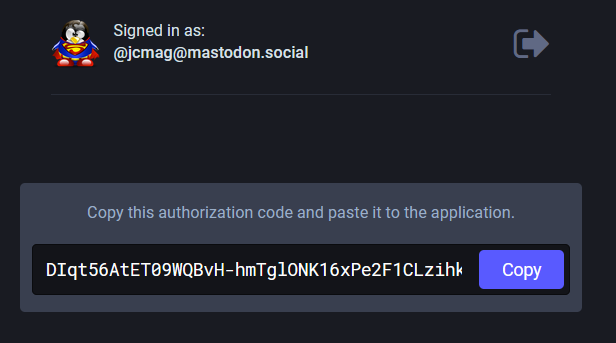
Copy the code and paste it into the bot's chat window:

Finally, send the
/add_masto command to subscribe the bot to your Mastodon timeline:
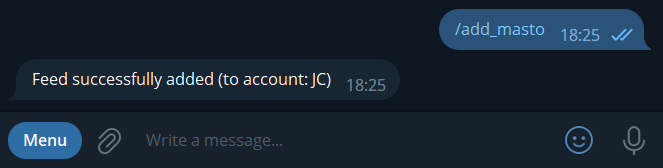
Voilà!
Now, when a new post is available on your timeline, the bot will send it to you on Telegram:
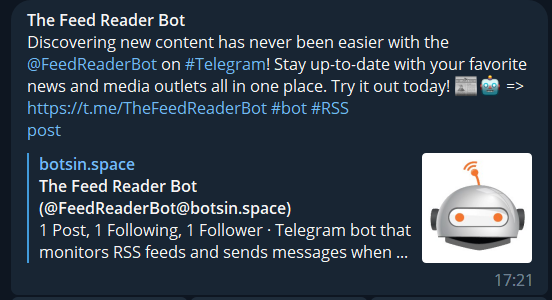
For Premium and Elite users, if you use the /masto_write command to connect the bot, then you will be able to reply/boost/favourite posts directly from Telegram.
To enable these features, open the template page (/template command), edit the Mastodon template and check "Add Mastodon buttons":
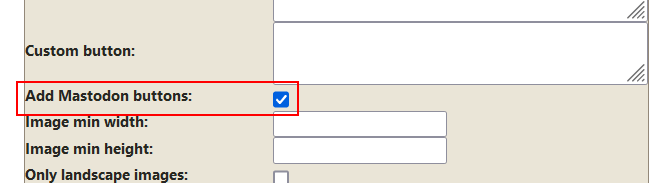
Then, each Mastodon post will have these buttons:
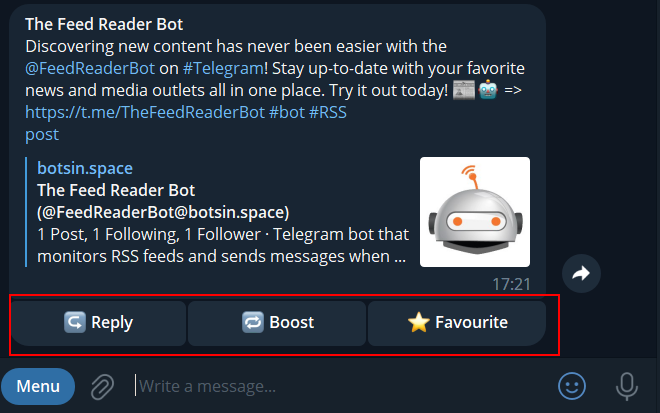
Mastodon notifications
The Feed Reader bot can send you your Mastodon notifications (when someone followed you, mentioned you, boosted or favorited one of your posts etc.).
First, connect the bot to your Mastodon account, as explained above with the /masto command.
Then, use the
/add_masto_notif command to subscribe the bot to your notifications.
Mastodon lists
The Feed Reader bot can send you all the posts from a Mastodon list.
First, connect the bot to your Mastodon account, as explained above with the /masto command.
Then, use the
/add_masto_list command to subscribe the bot to a list.
For example, to subscribe the bot to this list:
https://mastodon.social/lists/59040, type:
/add_masto_list 59040
If you have any trouble, please contact
jcmag ;)